I want to share a simple way to move content database of SharePoint 2012 from SharePoint Database to another.
You know in some cases we do not want to take a lot of time to configure of a Web Application with already a lot of Site Collection and a lot of Sites.
The simple solution is replace the content of the configured database to the destination database. But with SharePoint 2010's content database, it not allow we restore as normal database.
So we must restore the needed content database to the destination's SharePoint Database then use Central Admin of SharePoint 2010 to remove the current then add the needed database into the web application the we want to run with.
Original Site Collection of a Team Site of SharePoint Server 2010 (Destination)
The Site collection of configured Team Site (the source need to move to destination)
Now we want the http://HR must use the content database of http://s:100
(Note both servers HR and S are standalone SharePoint Server)
Here are list of steps to move content database from server S to Server HR
1. Backup the WWS_Content_100 database of a web application of server S
2. After copy the WSS_Content_100.bak to the HR server then restore to HR server, the new database location.
3. Click on Manage content databases of Application Management section of Central Administration
4. Click on WSS_Content to edit or remove it

5. Choose Remove content database then click OK
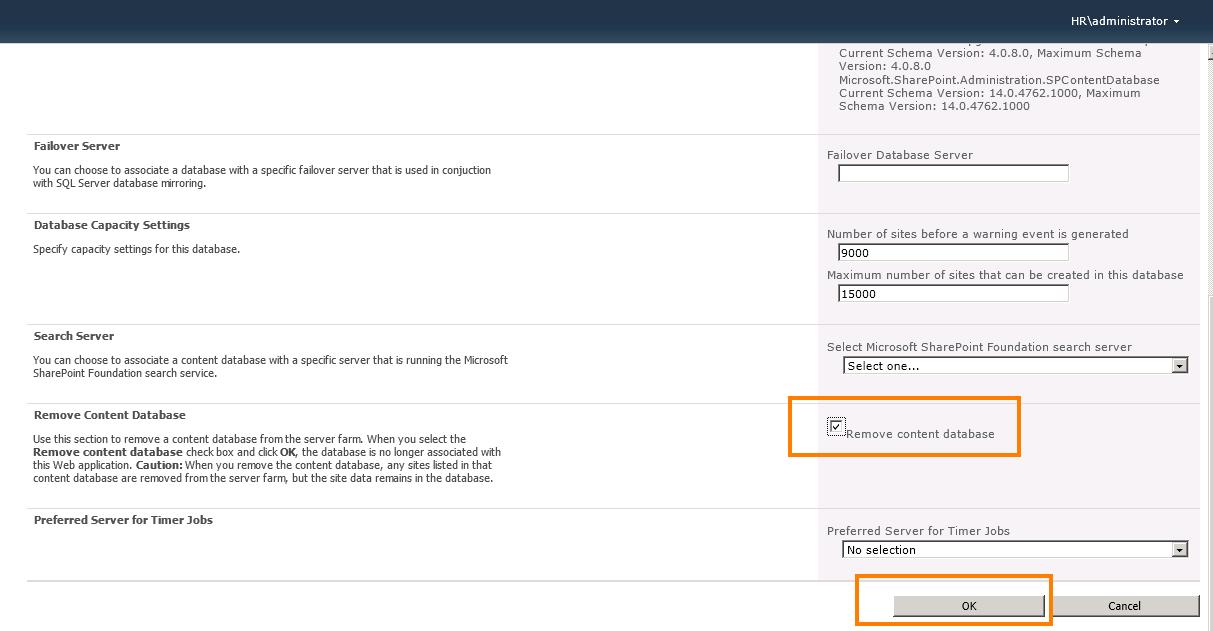
6. Click on Add a content database to add a new database for the web application

7. Choose database WSS_Content_100 then add to web application

8. The new database just add to a web application

9. The moving database to the destination well
Reference:
http://sharepointtaskmaster.blogspot.in/2012/03/simple-way-to-move-content-database-of.html






No comments:
Post a Comment